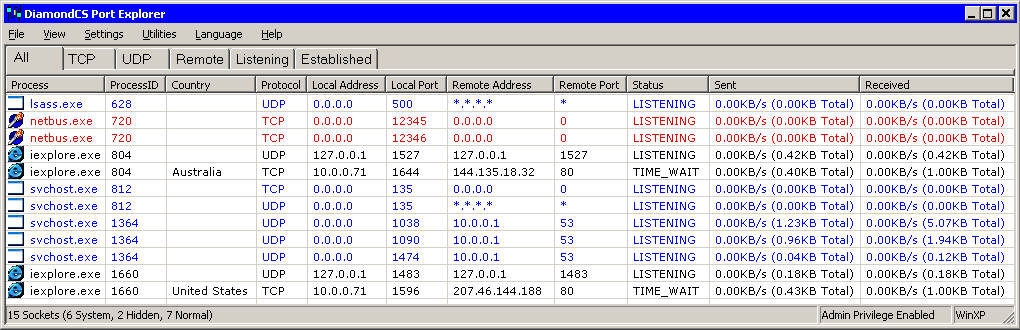Welcome to DiamondCS Port Explorer
The leading
port-to-process viewer for Windows
Do you know who is
connected to your computer?
... if any of your personal data is being sent
out to the Internet?
... which process is using a particular port?
... if any programs on your computer are listening, waiting for somebody to connect?
... which programs on your computer are running as invisible
servers (possibly trojans)?
... which programs on your computer transmit information to the Internet without you knowing?
If you answered no
to any of these questions, don't worry - Port Explorer can answer them
all.
What is Port Explorer?
Port Explorer is an advanced state-of-the-art socket analysis and exploration utility
that allows you to immediately see exactly which programs on your computer are
using the Internet. For a long time now Port Explorer has been generally accepted
as being the leading program of its kind, and is the only port-to-process mapper
available for Windows 95/98/ME, yet its intuitive interface makes it easy for
both novice users and experts alike.
Multi-Language Support
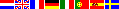
The following languages are fully supported:
Dutch, French, English, German, Italian, Portuguese, Spanish, Swedish
A screenshot of Port Explorer in action...
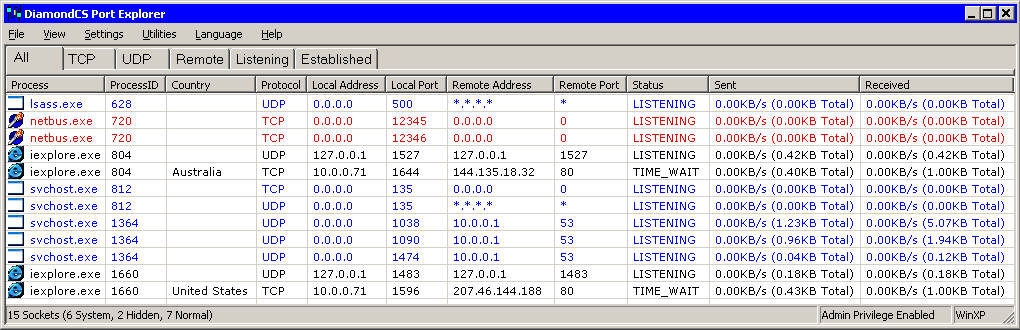
An actual screencapture of the main
Port Explorer window. The red sockets belong to a trojan called NetBus and
are highlighted red by Port Explorer because the program is invisible.
While some socket analysis programs simply aim to give you a slightly better
view of your sockets than the netstat console program, Port
Explorer is like no other and takes socket analysis and control to the highest
level, giving you many advanced
features not available in any other programs. Some of these features
include:
- Port-to-process mapping allowing you to easily see which programs are using which ports/sockets.
- IP-to-country resolving allowing you to easily see which country an IP address belongs to.
- Hidden server detection allowing you to easily see invisible programs that use sockets - a method that generically
detects virtually all known remote access trojans.
- Packet-sniffing allowing you to spy on, record
and analyse the transmissions sent/received by sockets and processes.
- Process termination with advanced Windows
SeDebugPrivilege allowing you to terminate any Win32 process.
- Socket termination allowing you to close
individual sockets without affecting the parent process or other
sockets.
- Socket send/receive blocking allows you to
prevent individual sockets from sending and/or receiving data.
- Real-time activity
watching
- Traffic volume reporting allows you to see how
many bytes and packets have been sent and received by individual sockets.
- Socket creation reporting allows you to see
when individual sockets were created.
- Network utilities built-in allow you to Ping,
Resolve, Traceroute, Whois, and view Statistics.
- Whois search client
with powerful fully-automatic and manual search options rivals
standalone Whois clients in performance and results.
- Advanced sorting with
moveable and sortable columns and tabs allows
you to analyse and filter on-screen data quickly and easily.
- Internal databases
allow you to cross-search ports
and services, countries and domain codes.
- World map allows you to see the geographic
locations of resolved countries.
- Multi-language support allows you to switch
languages on the fly.
- Configurable interface allowing you to
give the program the exact look and feel you want.
- Comprehensive documentation
that is easy to understand allows you to quickly find the answer to
virtually every question you'll ever have about Port Explorer.
- Members area allows you to get instant support
and answers when you need it, plus access to special members-only downloads.
- Network Administrators
will save time and effort in isolating, analysing and fixing
network-related problems
Port Explorer has been designed
for maximum efficiency to use as few resources and as little memory as possible. It doesn't require any 3rd-party
files, can be used at resolutions as low as 640x480 @ 256-color, is
efficient enough to run on slow 486 processors, and is small enough to fit
onto a single floppy disk. Port Explorer has been thoroughly tested in
real-world international conditions and is compatible with
the following Microsoft®
operating systems - more than any other program of its kind:
- Windows 95
- Windows 95 OSR2
- Windows 98
- Windows 98 SE
- Windows ME
- Windows NT4 (SP4 or
later)
- Windows 2000
- Windows 2000 Server
- Windows 2003 Server
- Windows XP
For best results we recommend Windows
2K/XP.
Please see
Operating System Specific Notes for more information.
Port Explorer will not run under Windows 3.x (or earlier), Windows NT
3.x, or Windows NT 4 prior to Service Pack 4.
Copyright © 2002-2004 Diamond Computer Systems Pty. Ltd. - http://www.diamondcs.com.au
DiamondCS Port Explorer Website - http://www.diamondcs.com.au/portexplorer
![]()